On September 15, 2022, the second cryptocurrency in terms of capitalization and the first in terms of the number of decentralized applications – Ethereum switched from the Proof-of-Work (POW) algorithm to the Proof-of-Stake (POS) algorithm.
Today we will talk about staking Ethereum 2.0, the possibility of which appeared after the transition of Ethereum to POS.
What is Ethereum (ETH) staking
Staking is the process of issuing coins on the network or the process of mining cryptocurrencies, which is an alternative to the classic mining available in POW coins. ETH staking involves holding Ethereum coins at an address in order to keep the network stable. In return, users are rewarded with ETH coins.
According to the rules of the network for staking coins, it is necessary to use special software and block at least 32 ETH on the validator address. However, it is possible to stake Ether with smaller amounts, for example, using the Lido platform.
Ethereum (ETH) staking yield
Staking ETH through the Lido platform in Trustee Wallet allows you to multiply your Ether without any action. To receive rewards on the Ethereum network, it is enough to start using this platform in the app.
The profitability of ETH staking is 4-7% per annum and depends on the amount of blocked Ethereum on the validator’s address, as well as on the average rate of validators online.
You can calculate the current reward at the moment using the calculator.
What is Lido.Fi
Lido is an ETH 2.0 staking platform. Lido allows users to stake ETH without freezing their coins and maintaining the infrastructure, while taking part in the network with equal rights. The platform is a pool and accepting Ethereum from many users can distribute it among verified validators in the network. This principle of operation allows users to participate with any amount of ETH, which in turn improves network performance and staking reliability.
When staking with Lido, users receive stETH tokens, which are issued at a ratio of 1:1 to the original stake. That is, when staking 1 ETH to the Lido pool, 1 stETH will be automatically transferred to your Ethereum address in the wallet.
stETH is a token that represents the amount of ether provided in Lido. It also includes the initial deposit, staking rewards and penalties, if any. stETH tokens are minted upon deposit and burned upon redemption.
stETH tokens can be used in the same way as ETH, allowing you to earn rewards for staking ETH, as well as rewards in other DeFi products if you use them.
Benefits of Staking Ethereum on Lido
- The ability to stake any amount of ETH, as well as withdraw funds from the stake at any time;
- Daily accrual of rewards;
- The provided stETH token can be used in other DeFi services, for example, in pools or farming on curve.fi and zapper.fi and receive additional profit;
- The platform is open source;
- Staking takes place on best-in-class validators, which minimizes the risk of fines.
Usually, when staking ETH, you choose only one validator. In the case of Lido, you stake coins through many validators, minimizing all the risks of staking.
How to stake ethereum – step by step instructions
To stake Ethereum, you will need a Trustee Wallet with ETH coins and an added stETH token. You can add the stETH token to the main screen in the “Add Asset” tab.
To start staking coins, follow these steps:
1. In the Ethereum tab, click on the Staking button, which will open the “Ethereum Liquid Staking (Lido)” page. This app is also available in Settings – WalletConnect & Dapps – Dapps.
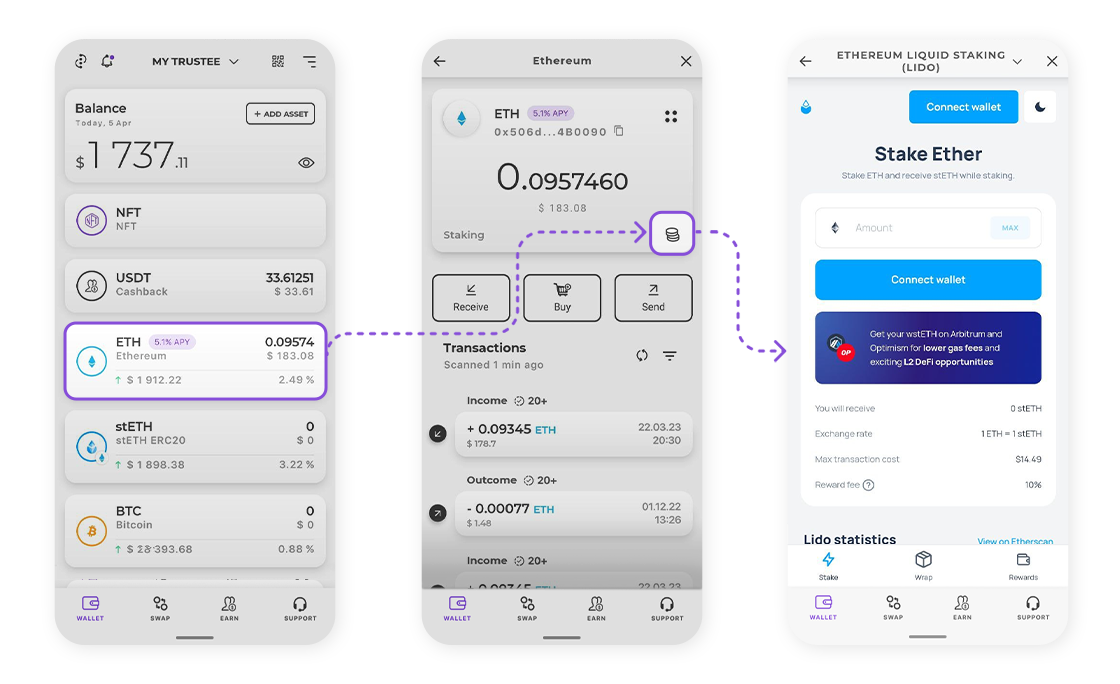
2. Connect your wallet to the platform using the WalletConnect button, after which the available Ethereum balance will be displayed in the Lido app. You can also see the current annual percentage return on ETH staking.
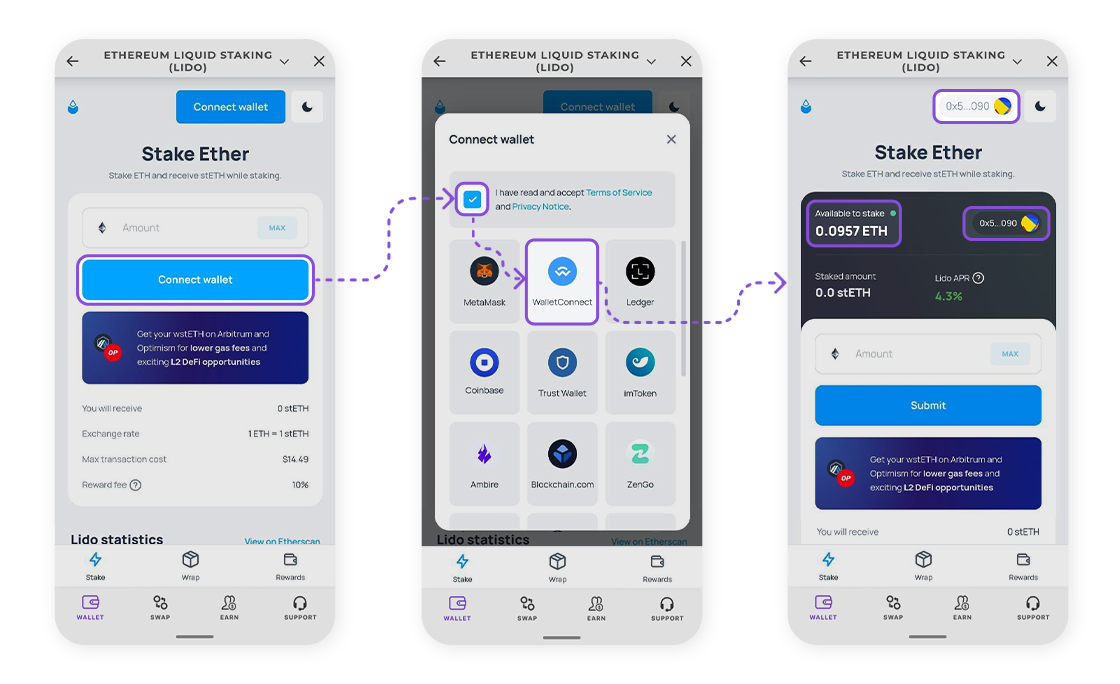
3. Enter the amount of ETH you want to stake and confirm the transaction. To do this, confirm sending ETH to the Lido smart contract and wait until the transaction is successful.
Important! On the balance, you must leave a free Ethereum balance to pay the network commission for the staking transaction. To withdraw Ethereum from staking, you will also need a free balance to conduct the necessary transactions.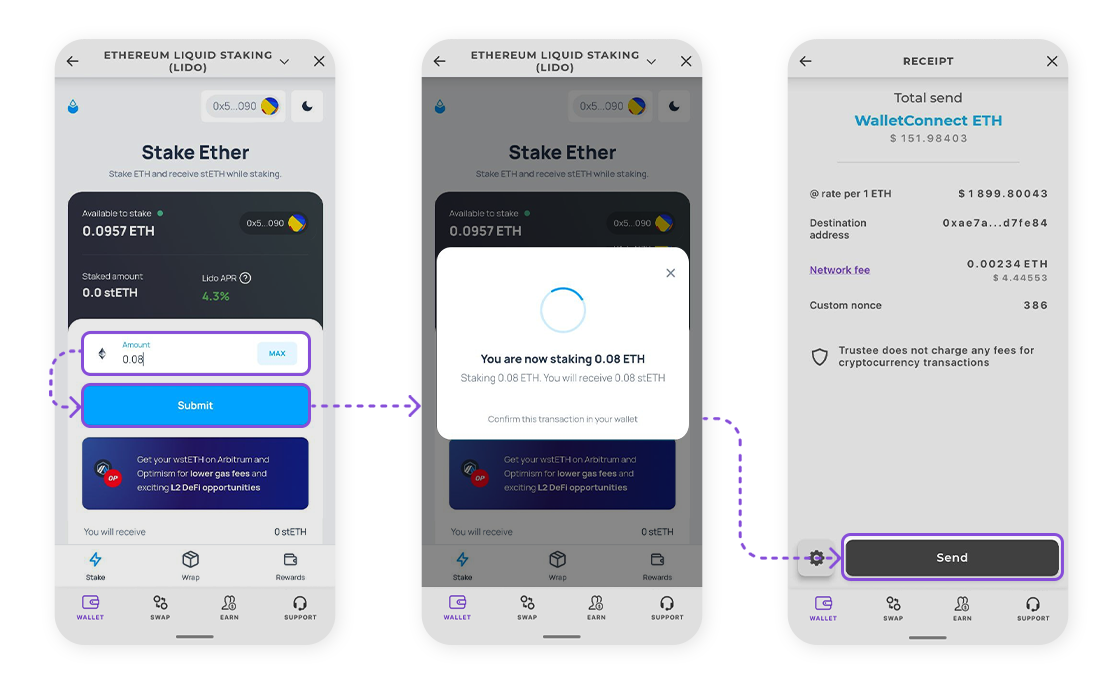
4. Congratulations! You have staked your Ethereum and now it will start to make a profit. Successful staking givers will appear both on the Lido platform and as stETH tokens in your wallet.
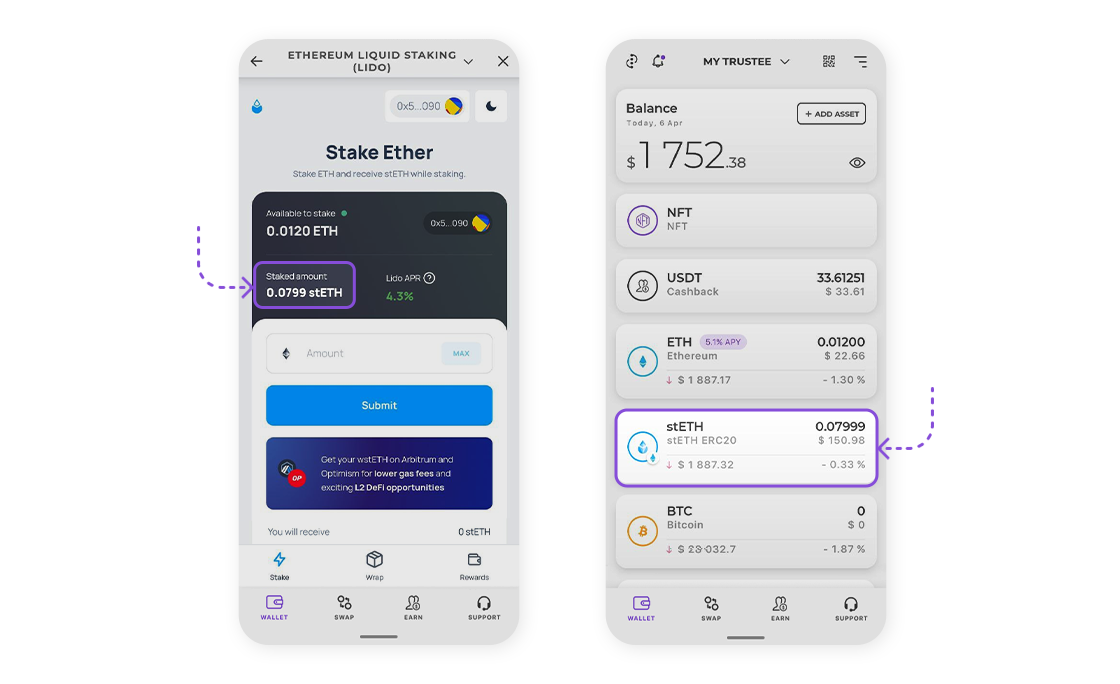
5. You can now disconnect your wallet from the Lido platform.
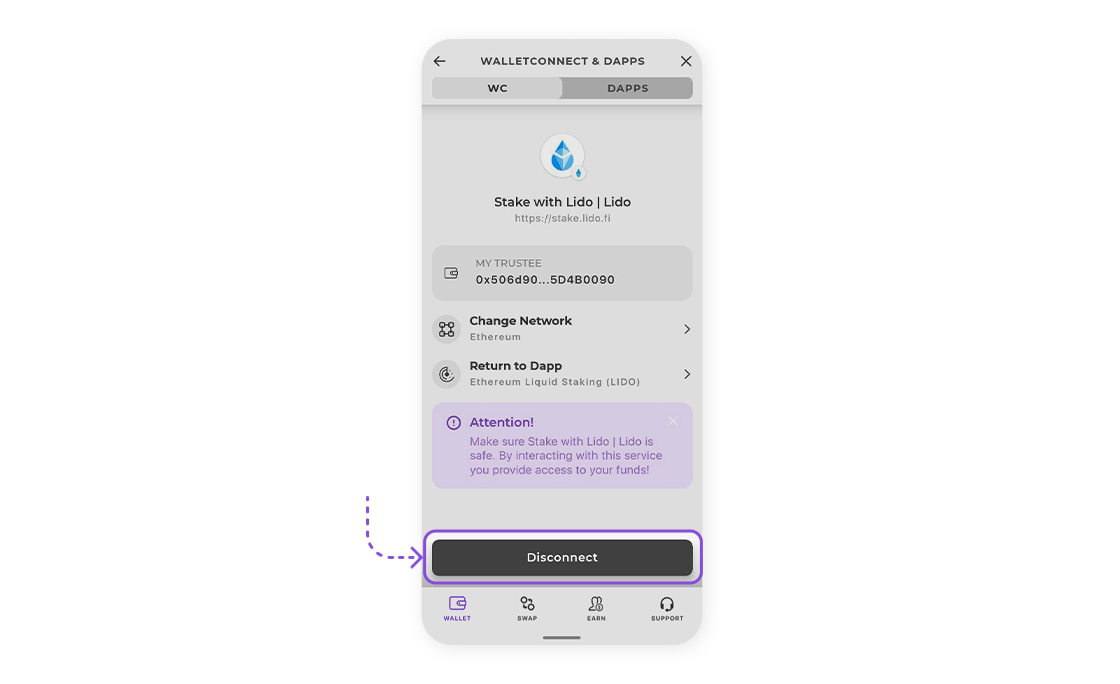
How to end staking and convert stETH to ETH
There is currently no direct withdrawal of ETH from staking on the Lido platform. Therefore, to complete the staking, it will be necessary to exchange stETH tokens for Ethereum. You can carry out a similar operation on sites such as Curve.fi or Balancer.fi.
To do this, using the WalletConnect function, connect to one of these sites, select the direction of the stETH/ETH exchange, specify the exchange amount and confirm it.
For example, on the site https://app.balancer.fi/#/ethereum/swap, the exchange will take place in 3 stages:
- A transaction allowing the use of the stETH token by the Balancer smart contract;
- stETH to ETH exchange transaction;
- Successful completion of the exchange and sending ETH to your wallet address.
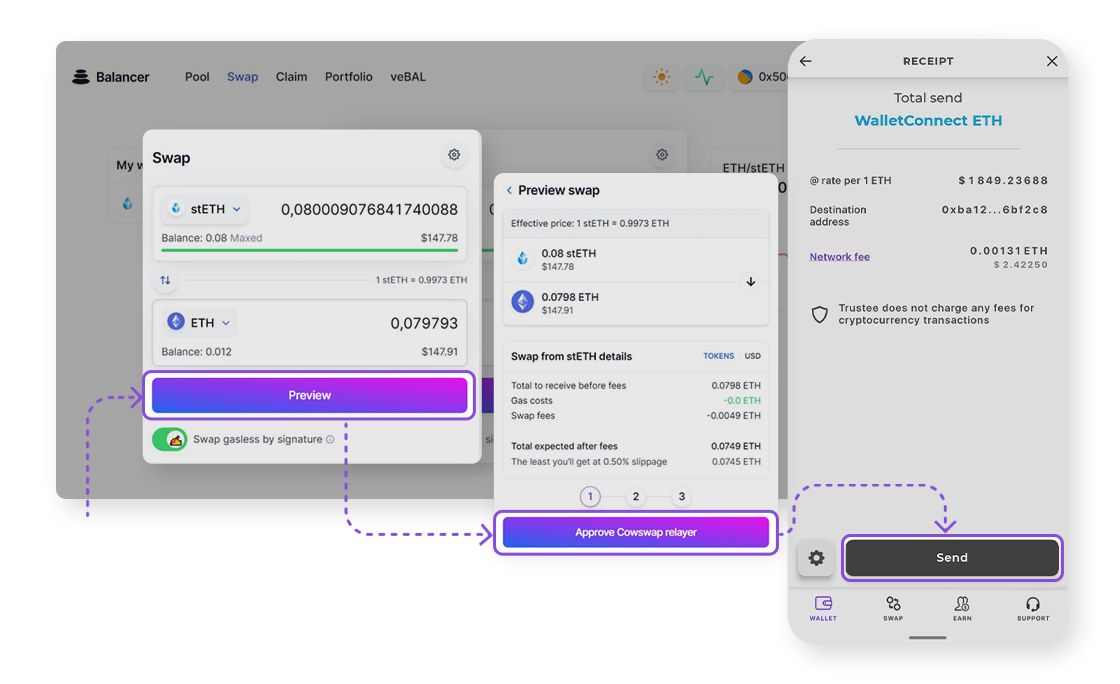
After receiving Ethereum to your wallet, staking will be completed and your coins will not take part in the operation of the network.
Note! Trustee Wallet does not charge any fees for staking coins, you only pay network fees for transactions.
Important! Every time you finish working with external DeFi platforms using Wallet Connect, be sure to disconnect the connection by pressing the “Disconnect” button.





Leave a Reply